To get Azure credentials first login to Azure portal. The credentials like SUBSCRIPTION, TENANT, CLIENT and CLIENT SECRET IDs are used to access and manage Azure resources via API.
SUBSCRIPTION ID
To get Subscription ID on the left panel click Subscriptions:
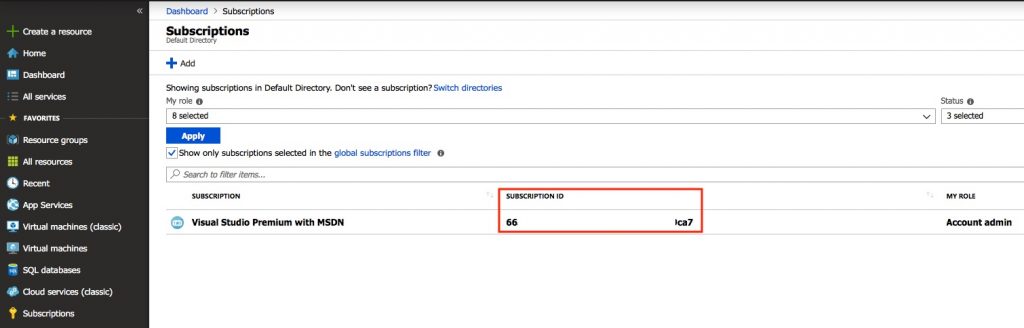
CLIENT ID
Client ID is actually Application ID created for assigning different permission and separate access from main account. To get CLIENT ID go to the Active Directory and click App registrations:
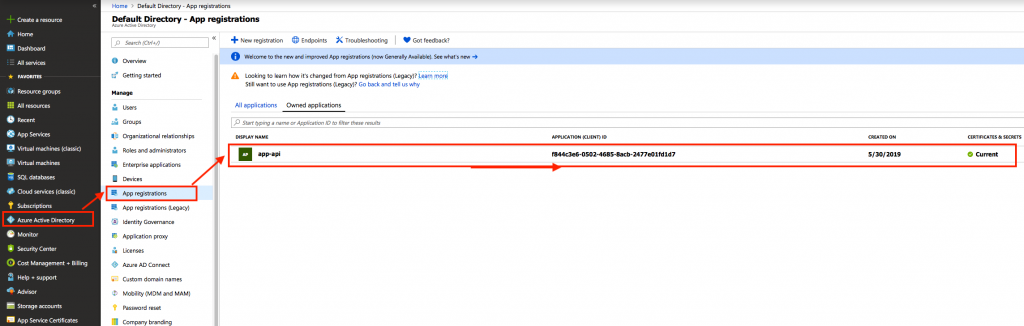
Then click on the application name. Application ID is displayed in the Overview panel:
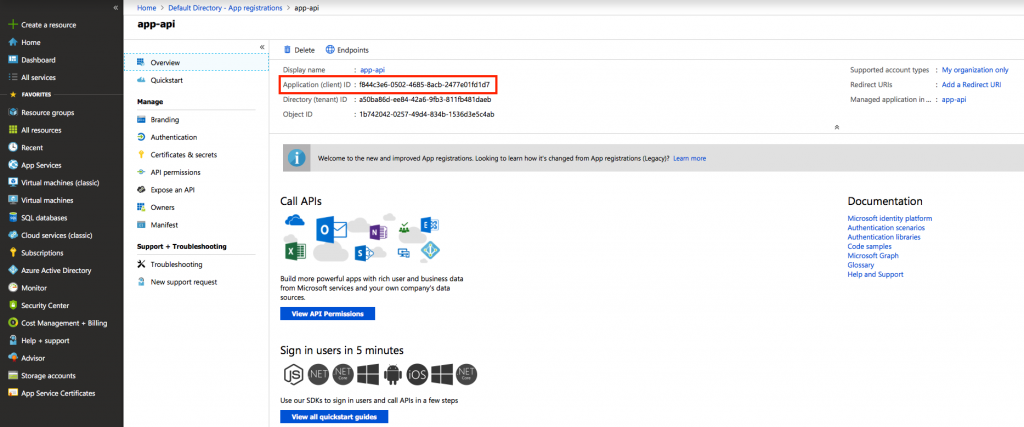
CLIENT SECRET (KEY)
Client secret key is located in Application. Go to the Active Directory and click App registrations then click on the application name:
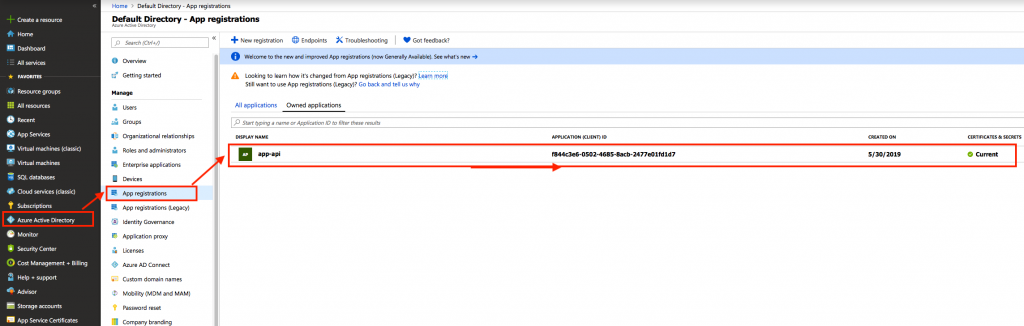
In the application panel click Certficates & Secrets:
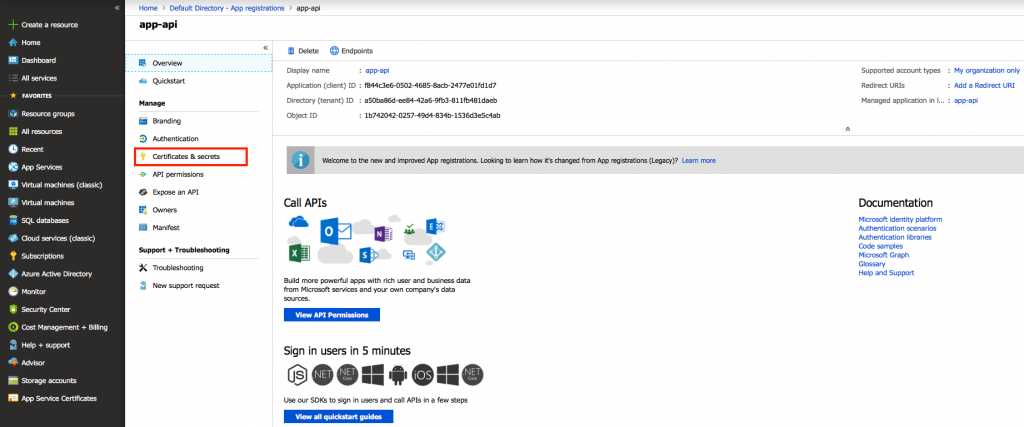
Client secret is hidden and cannot be displayed. So there is needed to create a new one or create new application with new key. Once it is done you can copy the key:
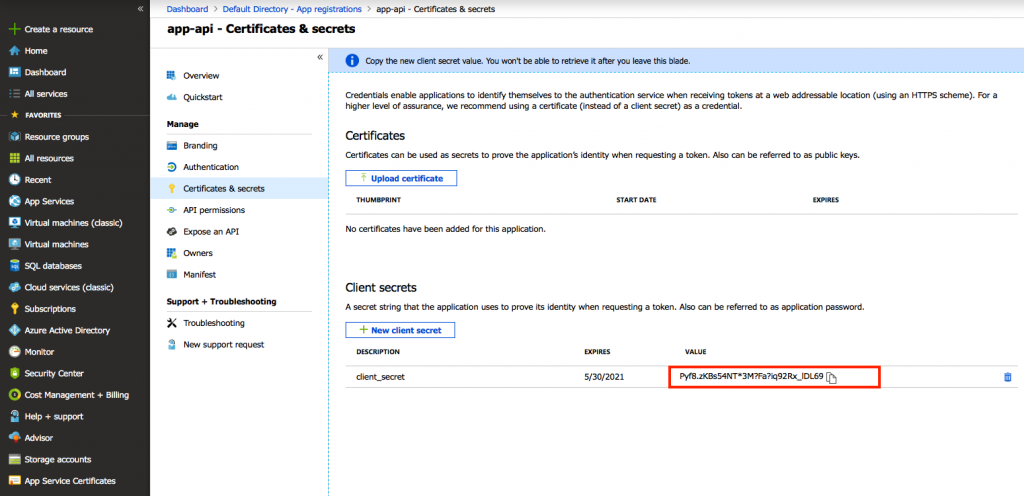
TENANT ID
Tenant ID is displayed in the same place as Client (Appliation) ID:
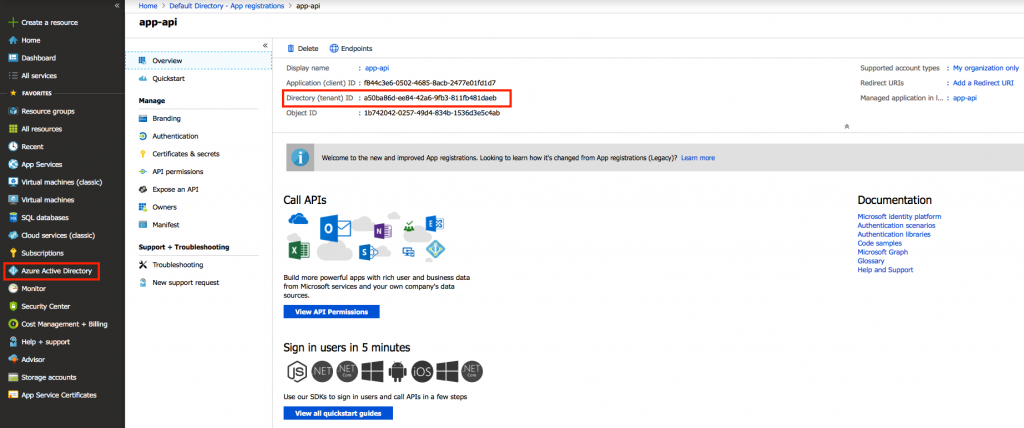
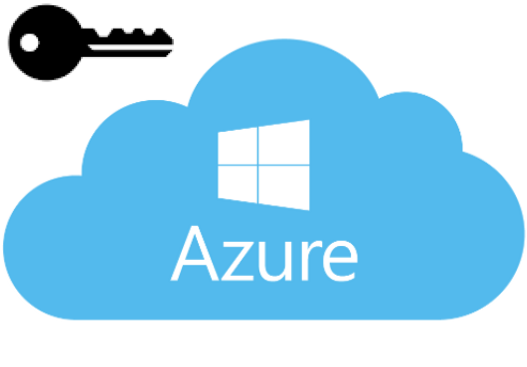
Leave a Reply